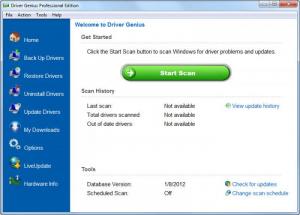Driver Genius
16.0
Size: 10.43 MB
Downloads: 9507
Platform: Windows (All Versions)
The Driver Genius Professional Edition can make your computer run better and smoother by finding the latest drivers for your hardware. A mouse click is all you need to do in order to find out which drivers are out of date and with another click you can get the latest drivers.
To get the most out of your computer, you need to have the latest drivers installed on your machine. Drivers make the connection between your hardware and your operating system – when the operating system issues a command, the driver delivers that command to the hardware. Having out-of-date drivers on your machine can mean that you’re missing out on new functionality that can make your computer run smoother and faster.
You can search for drivers on your own (which can prove to be a bit of a pain), or you can turn to specialized software applications that do it for you. Such an application is the Driver-Soft Inc-developed Driver Genius Professional Edition. This application will identify outdated drivers and will get the latest driver versions for you.
To enjoy the functionality the application has to offer, you must first download and install it on your Windows-powered machine. The good thing is that the download takes little time to complete (it’s a 12.7MB download) and a setup wizard quickly guides you through the installation process. Just select one of the languages Driver Genius Professional Edition supports (English, German, Spanish, French, Italian, Portuguese), choose where you want to install the application and, a few clicks later, the whole process is done. Driver Genius Professional Edition is ready to be used on your Windows-powered machine; it must be mentioned here that the application works with any Windows version from Windows 98 up to Windows 7.
Even if you are a novice computer user, you should not have a problem using Driver Genius Professional Edition. The interface is pretty much self explanatory. There are big buttons that present the functionality the application has to offer: start a scan to look for outdated drivers, update drivers, backup and restore drivers, uninstall existing drivers, access information about your hardware.
The first time you run Driver Genius Professional Edition, it will be eager to get to work – it will present a prompt that asks you to run a system scan. Once the scan is complete (it will take little time to do so), you will be presented with the total number of scanned drivers and with the total number of out of date drivers that Driver Genius Professional Edition found. With a simple mouse click you can then fix the problem of having outdated drivers on your system.
There is another way of scanning your system for outdated drivers, an automated way. From the Options menu you can schedule scans to be run automatically. You can choose between daily, weekly and monthly scans; and you can choose the time when the scan will run.
The full version of Driver Genius Professional Edition is feature-complete; the trial version though is limited. It will scan and identify outdated drivers, but it will not update any of them.
Driver Genius Professional Edition is an easy to use application that can detect outdated drivers and update them. On top of that, it can uninstall, diagnose and backup existing drivers and it provides useful information about your hardware.
Pros
Driver Genius Professional Edition provides support for multiple languages and works with just about any version of the Microsoft-developed Windows operating system. The interface is straightforward and easy to use. Driver Genius Professional Edition identifies outdated drivers and lets you update them, can uninstall drivers, can backup and restore drivers and it can provide information on your hardware. From the Options menu you can schedule automated scans.
Cons
The trial version only detects outdated drivers, it does not let you update them.
Driver Genius
16.0
Download
Driver Genius Awards

Driver Genius Editor’s Review Rating
Driver Genius has been reviewed by George Norman on 01 Feb 2012. Based on the user interface, features and complexity, Findmysoft has rated Driver Genius 5 out of 5 stars, naming it Essential